Buying at Big Bid is easy!!

Follow the steps bellow and enjoy…
You will find the right equipment for you.

On our platform, you can freely browse the products and items available for sale. Products listed under the “Sellers Advertisement” category are negotiated directly with the sellers. The sellers’ contact information is provided on our platform on the product pag, so you can easily reach out to them. There is no need for buyers to be registered on the platform to access the advertisements or the sellers’ contact details.
Products listed under the “Buy Now” or “Auction” categories can also be freely viewed. However, to make a purchase, place an offer, or bid on an auction, buyers need to be registered on the platform. Follow the steps below to start bidding and buying in our auctions:
Get started now and enjoy the great deals and opportunities on Big Bid!
Seller Advertisements
Just browse the products and reach out to sellers directly using the contact information provided.
Auctions and Buy Now
Follow the Steps…
1
Register
Once you have filled in our online registration form where you will be asked to read and agree to our terms & conditions of business, your details will be checked and validated by our team, and providing your profile meets our criteria your account will be setup.
You will now be able to log in using your own private user name and password and navigate your way through the site where you will find the photos and detailed description of the lot you have selected.
Big Bid will always endeavour to provide a description as accurate as possible of any lot, however buyer should see carefully the available photos, videos and details before bid, in order to make the best decisison. We also welcome any questions you may wish to ask before you bid, but cannot accept any responsibility for the condition of any goods offered in an auction and lots are sold as is.
You can also request the Big Inspection Service, and we will perform a detailed inspection of the equipment, providing a report accompanied by detailed photos and descriptions of the tests conducted, as well as observations and conclusions of the inspection.
2
Browse Listings @ Marketplace
Buy Now
In the “buy now” option, the product is offered at a fixed price and can be purchased immediately for the indicated price. It is the fastest method—just click on the price button and complete the purchase. From that moment, the purchase is finalized according to the established terms and conditions, which can be viewed in the terms and conditions and on the left sidebar of the product page.
Make An Offer
Some products in the “buy now” option may also be offered with the “make an offer” option. In this case, the buyer can make an offer, with the completion of the deal being contingent upon the seller’s acceptance. If the seller accepts the offer, the buyer will be notified, and the transaction will proceed according to the established terms and conditions.
Auctions - Place your bid
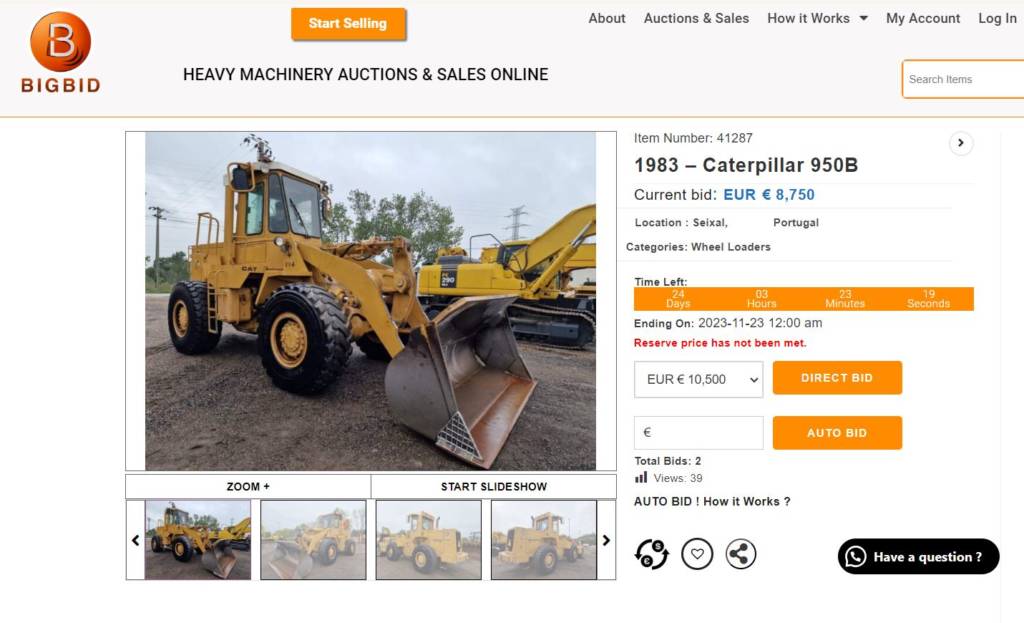
After selecting an item, you will be able to see the current highest bid, the time remaining you still have to place your bid and the minimum increment you need to bid.
You will also be able to see if the reserve for the lot has been reached. Each bid made will be subject to a buyer’s fee which is charged in addition to the figure you bid for any lot.
Before accepting your bid, Big Bid Auctions will clearly advise you of the amount you are about to bid.
Once you confirm your bid you will be immediately sent an email to the email address submitted in your registration form, confirming your current bid.
There is then no need to keep checking the site once you are the highest bidder. If another registered user makes a higher bid, you will again be informed by email that you have been outbid, giving you the opportunity to raise your previous offer.
You can also opt for the automatic bidding. Automatic bidding is the easiest way to bid on Big Bid . Simply enter the highest price you’re willing to pay for an item, and the system do the rest.
3
Closed Auction
Reserve not reached
Should the reserve not be reached, the highest bidder at the end of the auction will be contacted and offered the opportunity to raise their offer to the reserve price.
The bidder at this point is in no way liable for his last bid made when the auction closed.
At this time Big Bid Auctions may be able to agree on a price between the highest bidder and the vendor after the close of an auction.
If in agreement with the seller, Big Bid Auctions will send an email offer to the bidder where will be asked to check the details of the offer and confirm if they wish to proceed with the purchase.
A purchase after the close of an auction will still be subject to a buyers fee.
Winning bid
Once an auction has finished all successful buyers will be automatically informed of their purchases by email and an invoice will also be attached for payment.
All purchases should be paid in full within 5 working days of the end of any auction.
Users are reminded that you should not submit any bid unless you have sufficient funds to pay for any purchase as your bid is legally binding.
4
Checkout
After a successful purchase, you will be notified by email to proceed with the payment. You can also go to the “My Account” page to check your purchases. When your invoice is paid in full, you can collect your purchases.

5
Collection of a Purchase

It is the buyers responsibility to collect or arrange shipment of any purchase within 10 days after an auction closes. Big Bid Auctions reserves the right to charge storage without limitations after this period of time elapses unless already agreed in writing. We are however more than happy to help with your delivery of any purchase. For more information see our transport/export section.

